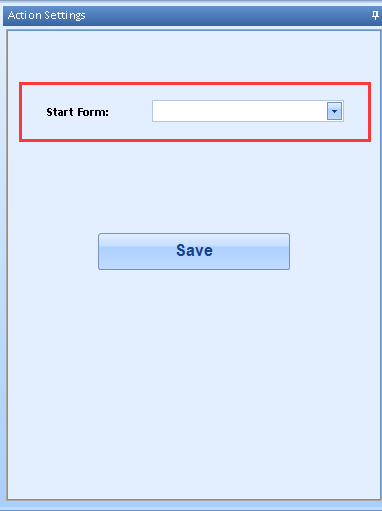I do not have a skype account. How do I go about sending my project to you?
To me, this is a simple bot. It does one task. On a new wordpress multisite install, it logs in to wordpress admin network, goes to plugins, activates all plugins. I have tested it a few dozen times by manually deactivating all plugins and running the module. The project has only one module and the module works perfectly every time. Even the compiled module works on my vps.
The problem is when in BotChiefEditor, Debug and Run - Run Form or Run Project does not work. The form opens up but nothing happens. What I am looking for is a one step auto start bot. The compiled module is two steps. After the program opens up you still have to click "run". I would like to eliminate that second step. Oh, and there is a third step, after all tasks are completed, click close program. I would like this step to be eliminated too. When tasks are completed, bot shuts down.
I currently have 50 some wordpress installs waiting to be set up. I would like to run a bot with Windows Command Line or with a bat file. If this is not possible, ie. extra step, click "run", I understand. The bot as is will still save enormous amount of time.